Online discussion recap on “Accounting and tax accounting in ERP business central” held by SMART bus
Online discussion recap on “Accounting and tax accounting in ERP business central” held by SMART bus
A practical demonstration of the functionality and capabilities in financial and tax accounting in Microsoft Dynamics 365 Business Central was the purpose of the event. For this reason, following the agenda of the event, we considered:
- basic system setup for easy work start
- processes of creating a counterparty's card
- security features in the system
- an example of accounting for sale of goods and services
- how to transfer digital document to counterparties using the system
- how to generate operational accounting reports
- how to implement VAT accounting and generate regulatory reporting
- how to generate management reporting.
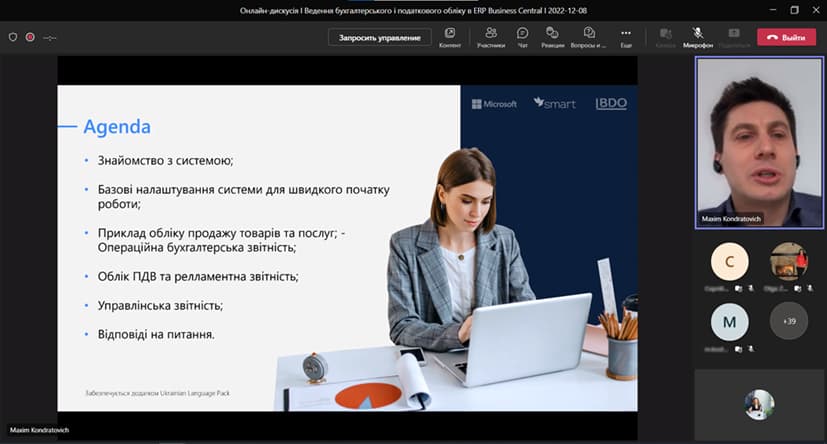
The focus of this meeting was on the practical use of the system, which is quite flexible and can be easily adapted to business requirements. Maksym Kondratovych, Business Development Manager of Microsoft Dynamics 365 Business Central at SMART business, demonstrated that the system has a user-friendly interface, which can also be upgraded at the request of the client.
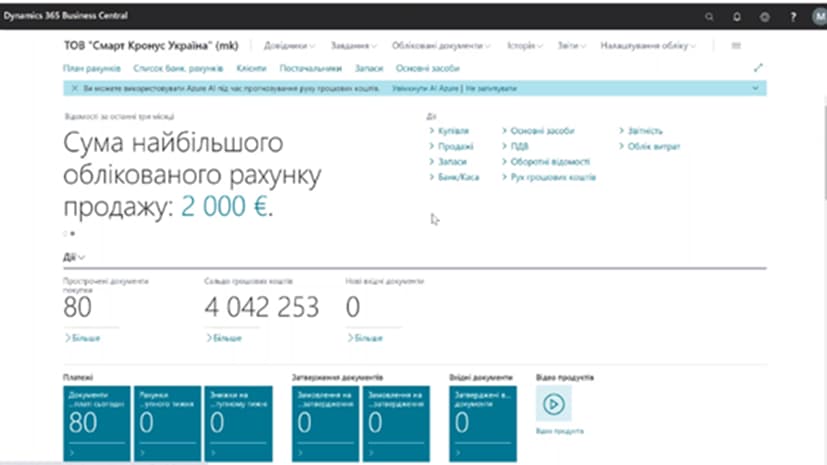
Since SMART business offers localization for any market, Microsoft Dynamics 365 Business Central system ensures that business activities are conducted in compliance with local law and considers the specifics and changes in the legislative framework. Localization helps to implement financial modules of the system within tight deadlines, to implement accounting and tax accounting tasks in comprehensive manner, to integrate with international accounting standards, to consider the specifics of local taxation by providing a package of regulated printed forms in the local language.
It is important to note that the system is constantly updated. To ensure that ERP Business Central complies with changes in the legislation of Ukraine, SMART business regularly releases both quarterly and additional updates, which in particular expand the functionality and make it easier to work in the system.
 |
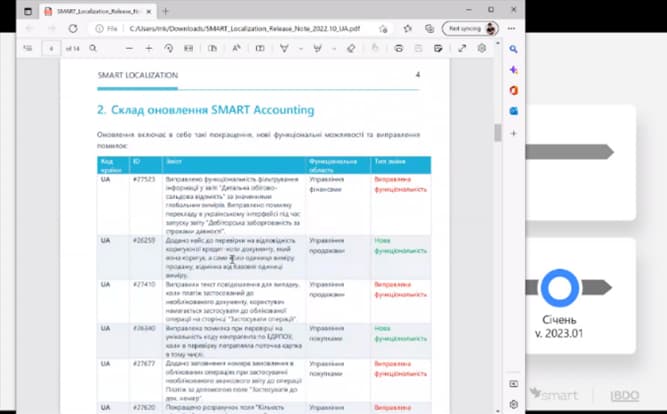 |
Just as it was mentioned at the previous event, SMART business offers 4 options for implementing an ERP-system. Microsoft Dynamics 365 Business Central has basic pre-settings, so it is ready to operate immediately. This means that self-implementation is absolutely possible and is confirmed by many successful cases (after completing the appropriate training that also can be provided by an advisor).
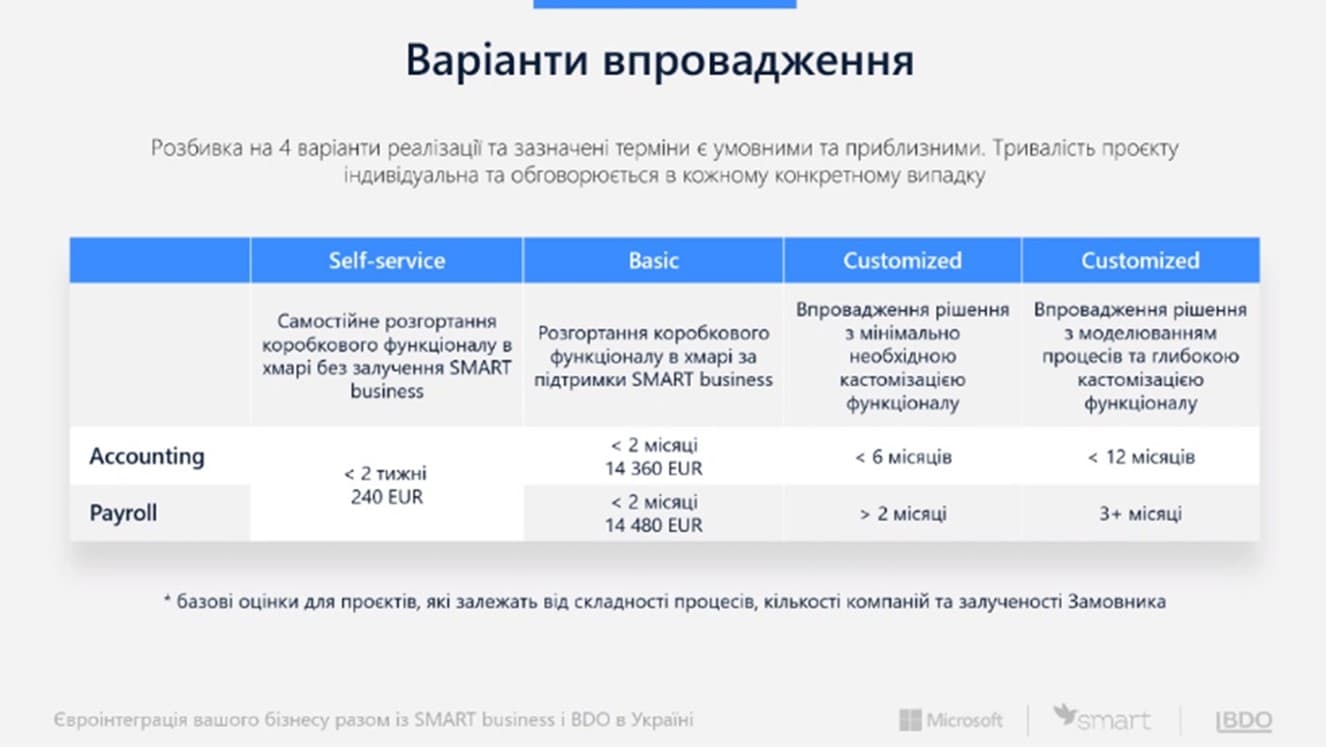
Audience participation in the event always indicates interest in the topic. Each time receiving more and more practical questions on the functioning of the system, we realise that Ukrainian business is ready for changes.
We would like to remind you that the partnership of BDO in Ukraine with SMART business in the framework of the program for scaling expertise and implementation of Microsoft ERP-systems is due to the fact that we, as a leading international audit and consulting network, aim to encourage Ukrainian business to switch to international standards systems instead of using russian software products. Apart from moral reasons, this decision is extremely important for those who are preparing for business expansion in Europe. At the series of events “European integration of your business together with SMART business and BDO in Ukraine” we talk about the readiness of Ukrainian business to expand to the European Union and we start with the most important thing — with the improvement of business processes by implementing an international standard ERP-system that meets all generally accepted standards.
For more information on what solutions we can offer for the growth of your company, WRITE US and we will be pleased to advise you.